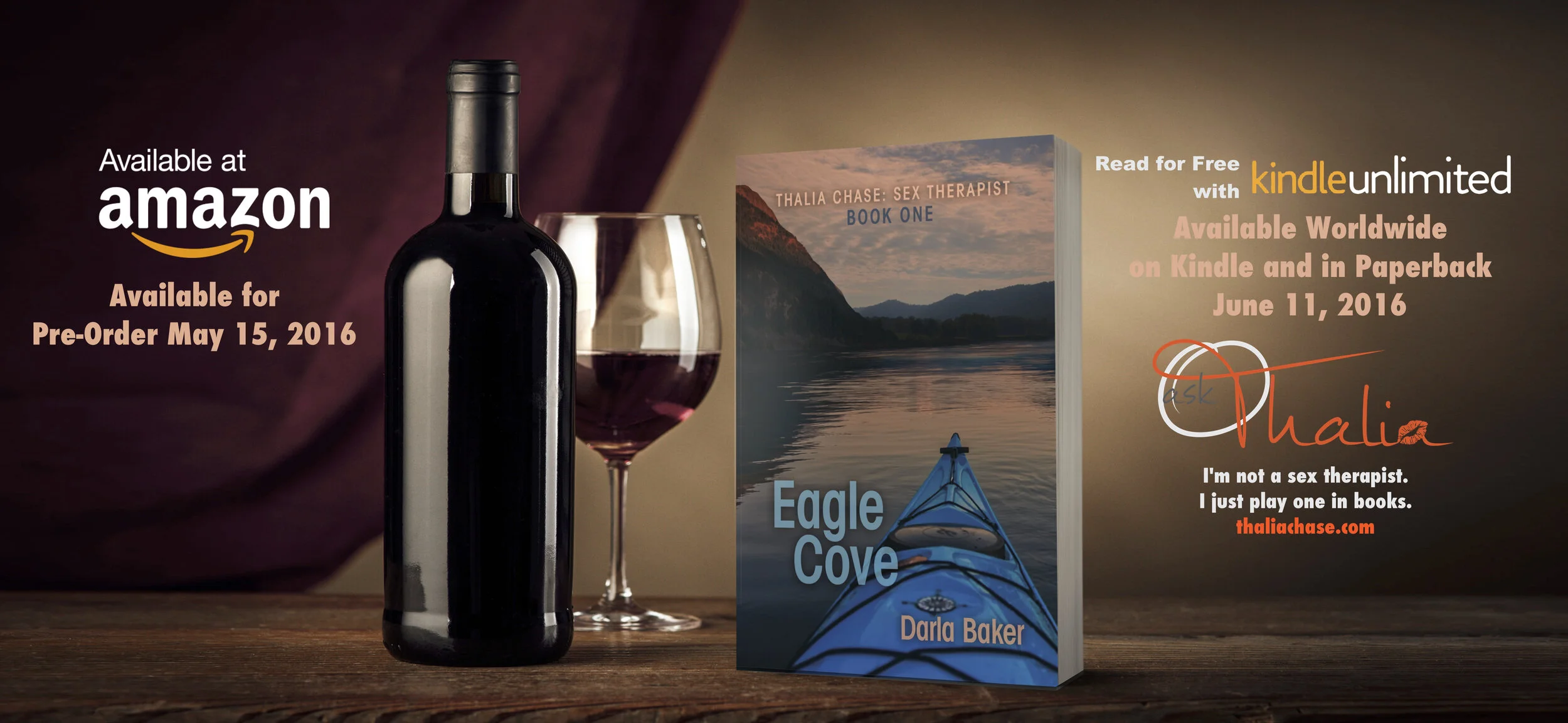Solved! How to recover a lost zenoss mysql password
In trying to do some performance tuning on my zenoss server, I wanted to access the database. It had been quite some time since I initially installed zenoss and I couldn't recall the password I had assigned. {openx:3}
I found a very helpful article at Common Zenoss Errors - Post Install which provided the answer. Of course you need shell access to your zenoss server in order to use this method.
- Switch to the zenoss user with su - zenoss
- At the prompt type /opt/zenoss/bin/zendmd (use the location relevant to your zenoss installation)
- You will be presented with a zenoss dmd command shell >>>
- Type: dmd.ZenEventManager.username and the shell will return the mysql user name
- Type: dmd.ZenEventManager.pasword and the shell will return the mysql user password